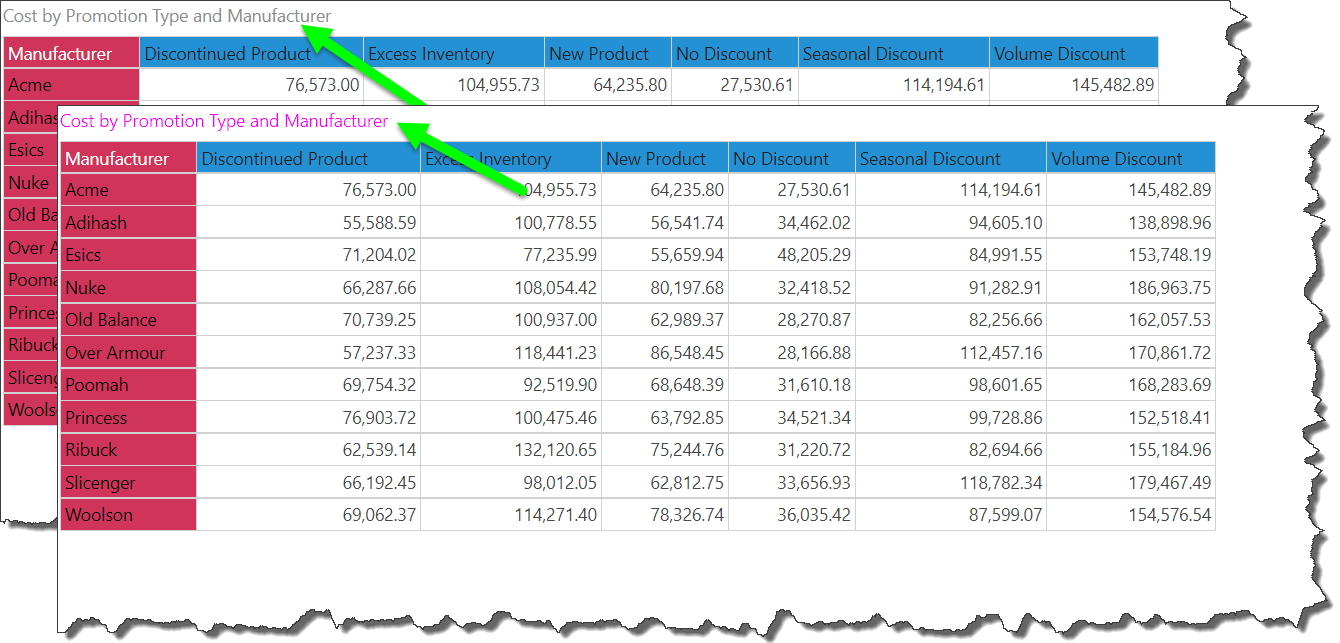Font Color
Use the Font Color function to change the font color of the report title. By default, the report title is colored according to the selected design theme, but you can change the color from the Font Color drop-down color picker (green arrow) in the Report ribbon.

Open the Font Color drop-down and select the required color:
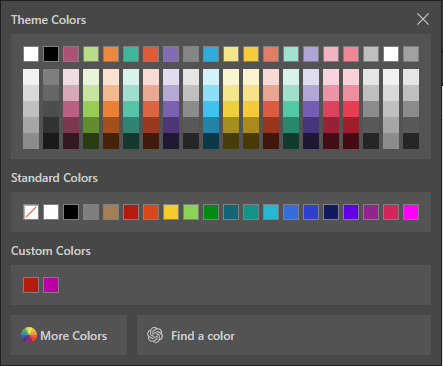
Example
This example shows the default color for the selected theme (green arrow) and how it is updated if you change the font color to pink.